How can I upload Snazzyway products on Amazon?


There are two ways to do it
First Method: Add An Existing Snazzyway Product or Single Product to Your Amazon Store
So lets first learn how to add a single product
Login to seller account
Step 1: Click on inventory in the top navigation bar and then click on Add a Product.
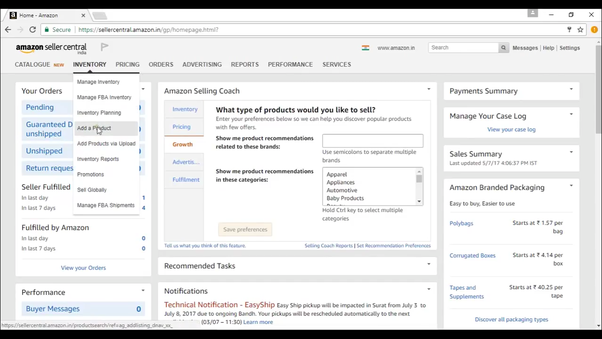
Step 2: Now search for the product you want to sell. If the product is listed on amazon you can create offer in the present listing..
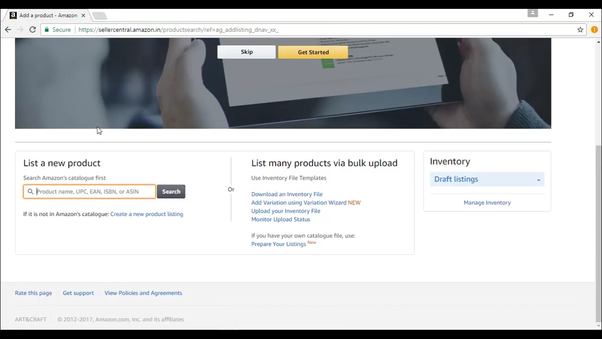
Step 3: Click on sell yours.
Step 4: Fill the required columns (Seller SKU, Price, Quantity, Condition,Fulfilment channel) and click on save and finish and your offer in the listing will be live within 15 minutes
Step 5: If the product is not present in the amazon catalogue then click on create a new listing product option.
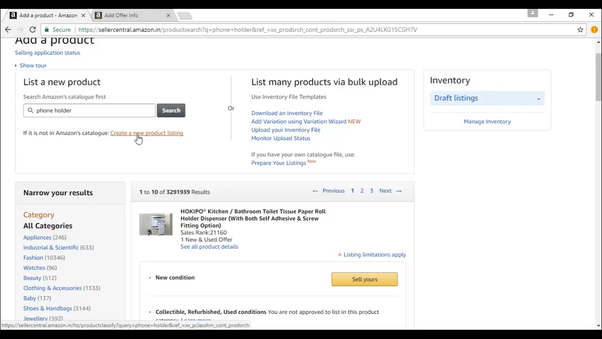
Step 6: Select your product category.
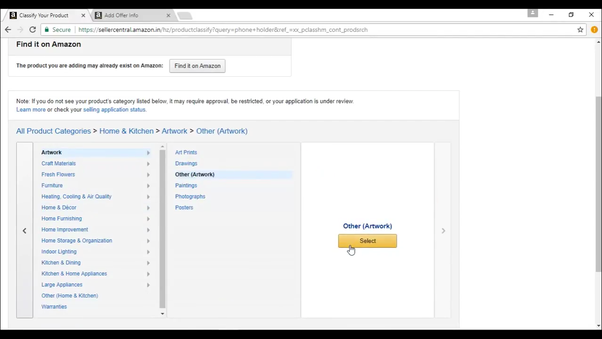
Step 7: Now add provided option(Included components, Size, Color name, Color map, Enclosure Material, Manufacturer, Title, Brand, Product Id etc )You can get this data from our website of raw feed
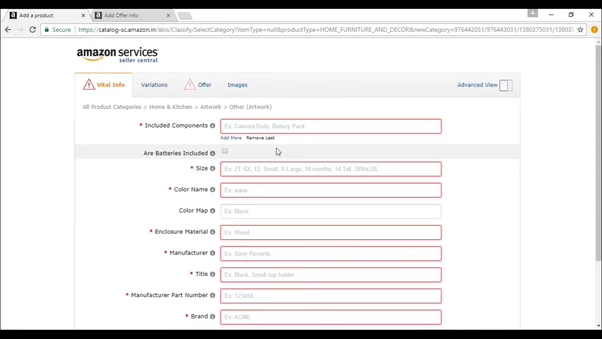
Step 8: Now if product has variation in color, size etc you can add using variation option.

Step 9: Now add seller SKU, Price of your product, Quantity, Condition and fulfiment channel.
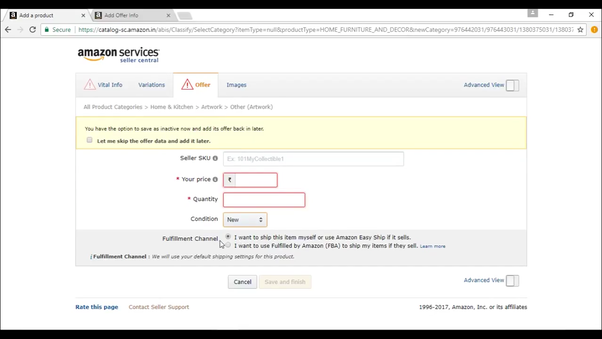
Step 10: Now add images of your products.
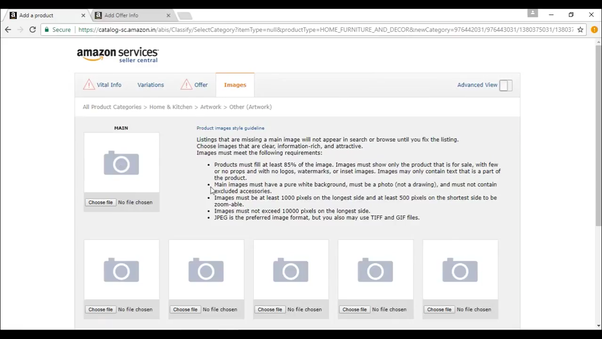
You can click on save and finish and your product will be listed within 15 minutes on amazon india marketplace or click on advanced view to add more details.
Step 11: Add Description and bullet Points.
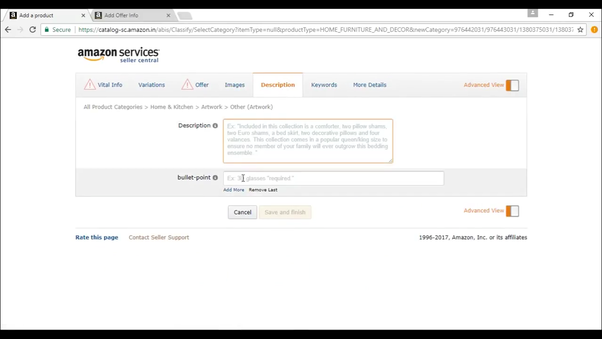
Step 12: Now add search terms to your listing to rank the product high in the amazon search result.
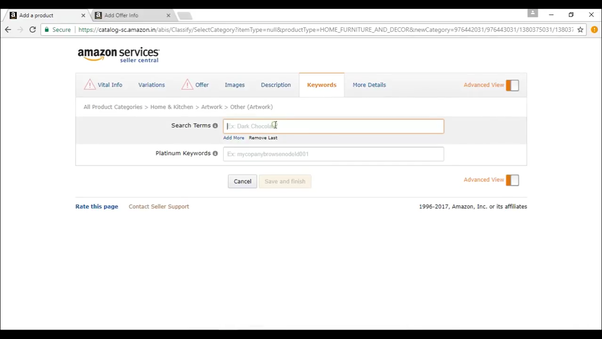
Step 13: Now some additional option will be given which are not mandatory but filling all the options will give a more clear picture of the product to the visitor.
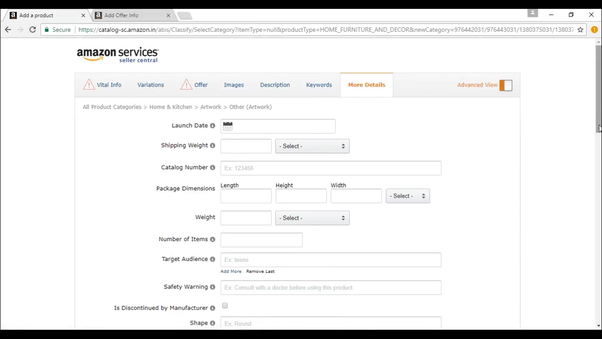
Step 14: Finally click on save and finish and product will be added on amazon.
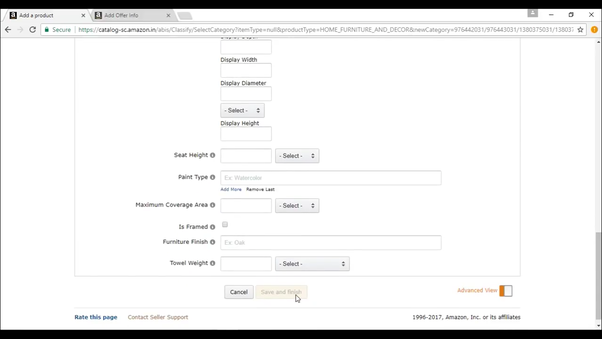
Now lets learn how to add products in bulk
Adding products in bulk to Amazon can be done using the Inventory File Templates or third-party tools. Here's a simple guide:
-
Prepare an Inventory File: Download the inventory file template for your category from Amazon Seller Central.
-
Fill in Product Details: Enter product information like SKU, title, description, price, and images in the spreadsheet. Follow Amazon’s format and guidelines.
-
Upload the File: Go to "Add Products via Upload" in your Seller Central account, upload the completed file, and wait for confirmation.
-
Verify Listings: Once uploaded, check for errors and fix any issues in the file.