Import Snazzyway Products to Woo Commerce

Importing products with a CSV file
Download our Woocommerce CSV Feeds .Our feeds include all the product data available such as Item numbers, Item names, short description, Categories, MRP, Sale prices, UPC, Images ,Quantity in stock, and many more.
Steps:
-
From your WordPress admin, go to Products > All products.
-
Click Import.
-
Click Choose File in the Import products by CSV file window.
-
Locate Snazzyway woocommerce CSV file, then click Open.
-
Click Upload file.
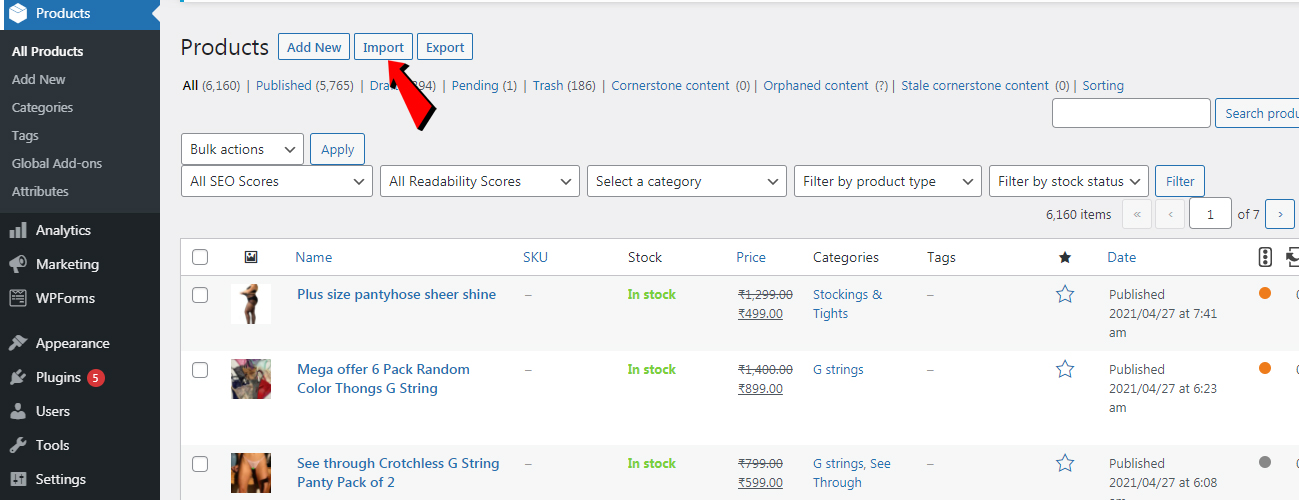
Import Snazzyway products to your Woocommerce store through Plugin
Steps:
To install Snazzyway product impoter:
-
Go to: Plugins > Add New.
-
Add plugin.
-
Click Install Now.
-
Click Activate Now and you’re ready for the WooCommerce dropshipping product import.







